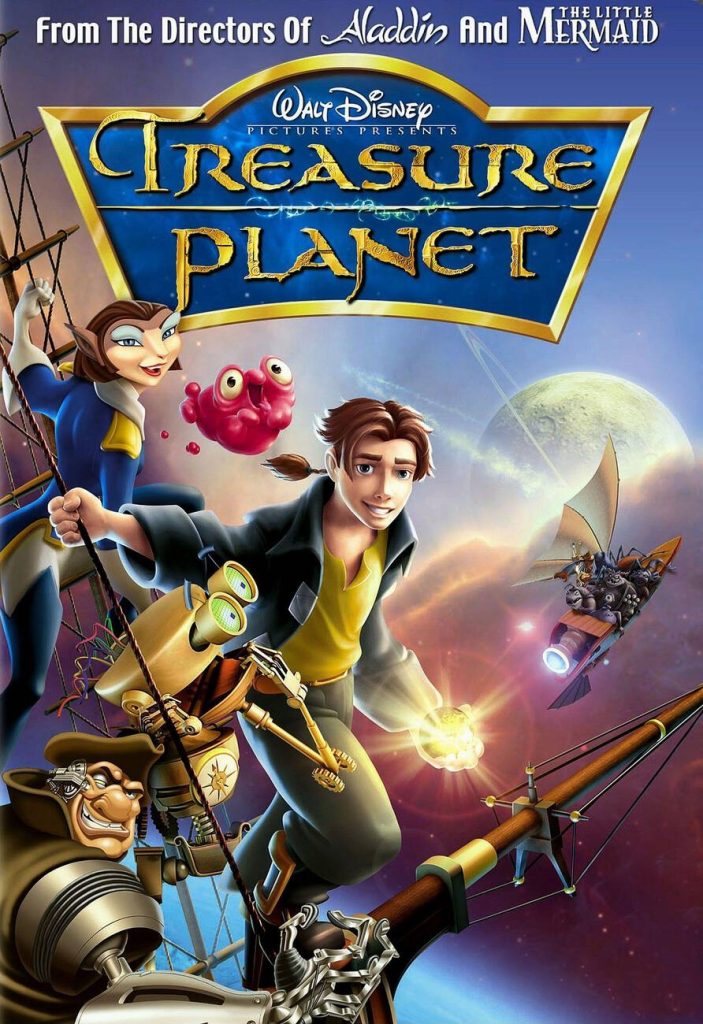Looking for the best voice over software? You’re in luck! This article will provide you with all the information you need to make an informed choice. From user-friendly interfaces to advanced editing and effects options, we’ve got you covered. Discover the software that offers compatibility with various file formats and real-time collaboration features. Enhance your voice with modulation and enhancement tools. Plus, we’ll explore integration with other software and platforms. Let’s find the perfect voice over software for you!
User-Friendly Interface
When choosing voice over software, you’ll want to prioritize a user-friendly interface that allows for seamless navigation and ease of use. A user-friendly interface is crucial because it ensures that you can easily access and utilize all the features and functionalities of the software without getting lost or confused. With a well-designed interface, you’ll be able to navigate through the various menus, settings, and options effortlessly, saving you time and frustration. Look for software that provides clear and intuitive icons, labels, and instructions, making it easy for even beginners to understand and operate. Additionally, a user-friendly interface should offer customizable layouts and workflows, allowing you to personalize the software according to your preferences and working style. This flexibility ensures a smoother and more efficient workflow, as you can arrange and organize the tools and controls in a way that works best for you. Overall, a user-friendly interface is essential in voice over software as it enhances your productivity and overall experience, enabling you to focus on what matters most – delivering high-quality voice over recordings.
Advanced Editing and Effects Options
To further enhance your voice over recordings, look for voice over software that offers a wide range of advanced editing and effects options. With these features, you can take your voice overs to the next level and add a professional touch to your recordings. Here are five key editing and effects options to look for in voice over software:
- Noise reduction: This feature allows you to reduce background noise and improve the overall quality of your recordings.
- Equalization: With equalization options, you can adjust the frequencies of your voice to achieve a more balanced and polished sound.
- Compression: Compression helps to even out the dynamics of your voice over, making it sound more consistent and professional.
- Reverb and echo: These effects can add depth and ambiance to your voice overs, creating a more immersive experience for your audience.
- Pitch and tempo control: With pitch and tempo control, you can modify the pitch and speed of your voice, allowing for creative and expressive voice over performances.
Compatibility With Various File Formats
Are you wondering which voice over software is compatible with various file formats? When choosing voice over software, it is essential to consider its compatibility with different file formats. This feature allows you to work with a wide range of audio and video files, ensuring seamless integration with your existing projects. To help you make an informed decision, here is a table showcasing some popular voice over software and their file format compatibility:
| Software | MP3 | WAV | AIFF | FLAC | OGG |
|---|---|---|---|---|---|
| Software A | ✓ | ✓ | ✓ | ✓ | ✓ |
| Software B | ✓ | ✓ | ✓ | ✓ | ✗ |
| Software C | ✓ | ✓ | ✓ | ✗ | ✗ |
| Software D | ✓ | ✓ | ✗ | ✗ | ✗ |
| Software E | ✓ | ✓ | ✓ | ✗ | ✓ |
As you can see, Software A is compatible with all the listed file formats, making it a versatile option. On the other hand, Software B supports most formats but lacks compatibility with OGG files. Software C and D have limited compatibility, while Software E supports all formats except FLAC. Consider your specific needs and the file formats you frequently work with when selecting voice over software.
Real-Time Collaboration Features
Now let’s delve into the real-time collaboration features of the voice over software mentioned in the previous subtopic, allowing you to work together seamlessly with others on your projects. Here are some key features that make real-time collaboration a breeze:
- Live Collaboration: The software allows you to collaborate with multiple users in real-time, making it easy to work on projects together, regardless of distance.
- Shared Project Files: You can share project files with your collaborators, enabling everyone to access and make changes to the project simultaneously.
- Real-Time Editing: The software provides a real-time editing feature, allowing collaborators to edit the same project files simultaneously, ensuring everyone is on the same page.
- Comments and Feedback: You can leave comments and provide feedback directly on the project files, making communication and collaboration efficient and effective.
- Version Control: The software keeps track of different versions of the project files, making it easy to revert to previous versions or compare changes made by different collaborators.
With these real-time collaboration features, you can work together with your team members, clients, or collaborators seamlessly, ensuring a smooth and efficient workflow.
Voice Modulation and Enhancement Tools
When it comes to voice modulation and enhancement tools, a key feature to look for in voice over software is the ability to adjust and enhance your voice in real time. This allows you to have full control over your voice and make necessary changes on the fly. One software that offers this feature is Adobe Audition. With its real-time waveform and spectral editing, you can easily modify the pitch, tone, and volume of your voice while recording or during post-production. Another popular option is Voicemod, which not only provides real-time voice changing capabilities, but also offers a wide range of voice effects and filters to enhance your recordings. These tools can help you create unique and captivating voice overs for various projects.
To give you a better understanding of the available voice modulation and enhancement tools, here is a comparison table:
| Software | Real-Time Voice Modulation | Voice Effects and Filters | Compatibility |
|---|---|---|---|
| Adobe Audition | Yes | Limited | Windows, macOS |
| Voicemod | Yes | Extensive | Windows, macOS |
| Logic Pro X | Yes | Extensive | macOS |
| GarageBand | No | Limited | macOS, iOS |
These are just a few examples, but there are many other voice over software options out there. Remember to consider the specific features and compatibility you need before making a decision.
Integration With Other Software and Platforms
To seamlessly incorporate your voice over work with other software and platforms, it is important to choose voice over software that offers easy integration options. Here are some key features to look for when considering integration capabilities:
- Compatibility with popular editing software: Look for voice over software that can easily integrate with popular editing software such as Adobe Audition, Pro Tools, or Audacity. This will allow you to easily import and export your voice over recordings without any compatibility issues.
- Cloud-based storage: Integration with cloud storage platforms like Google Drive or Dropbox allows you to access your files from anywhere and collaborate with others on projects. This is especially useful when working with remote teams or clients.
- Export options: Ensure that the voice over software you choose allows you to export your recordings in various formats, such as MP3 or WAV, to easily share them across different platforms and devices.
- API integration: If you have a specific platform or software that you frequently use for your voice over work, look for voice over software that offers API integration. This will allow you to automate tasks, streamline workflows, and enhance productivity.
- Integration with video editing software: If you frequently work with video content, choose voice over software that seamlessly integrates with popular video editing software like Adobe Premiere Pro or Final Cut Pro. This will make it easier to synchronize your voice over with the visuals.
Pricing and Subscription Options
One key factor to consider when evaluating voice over software is the range of pricing and subscription options available. The pricing model of a voice over software can greatly impact your decision-making process. Some software providers offer a one-time purchase option, allowing you to pay a fixed amount upfront and have lifetime access to the software. This can be a cost-effective choice if you plan on using the software for a long period. On the other hand, many software providers offer subscription-based pricing, where you pay a recurring fee either monthly or annually. This model may be more suitable if you only need the software for a short-term project or if you prefer the flexibility to cancel or upgrade your subscription as needed. Additionally, some software providers offer different subscription tiers with varying features and capabilities. This allows you to choose a pricing plan that aligns with your specific needs and budget. It’s important to carefully evaluate the pricing and subscription options of different voice over software to ensure that you are getting the best value for your money.