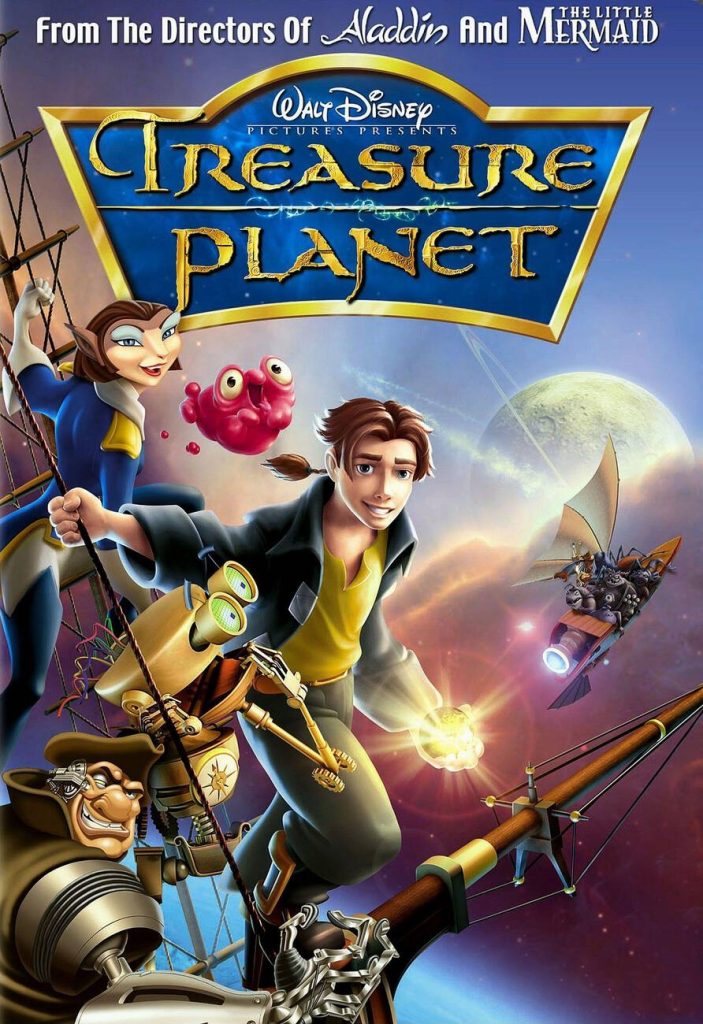Are you ready to add some serious flair to your Instagram Reels? Well, buckle up because we’re about to show you how to nail that perfect voice over. Whether you want to use your own voice for an authentic touch or explore the benefits of hiring professionals, we’ve got you covered. Plus, we’ll take you through the step-by-step process of using Instagram’s native editing tools and even delve into the world of text-to-speech technology. Get ready to elevate your Instagram game like never before!
Understanding the Importance of Voice Over on Instagram
Understanding the importance of voice over on Instagram is crucial for engaging viewers and enhancing the overall quality of your Reels. Voice over allows you to tell a story, captivating your audience and making them feel connected to your content. By adding a voiceover to your Instagram Reels, you can create a more immersive experience that resonates with your viewers. The impact of voice over on audience engagement cannot be overstated. It helps convey emotions, provide context, and guide the viewer’s attention. To create a professional voice over on Instagram, use techniques like proper enunciation, pacing, and tone variation. When choosing the right voice over style for your content, consider factors such as the target audience and the mood you want to evoke. Additionally, exploring the role of voice over in building brand personality on Instagram allows you to establish a consistent voice that aligns with your brand values and identity.
Choosing the Right Approach for Voice Over on Instagram
To choose the right approach for adding audio to your Instagram Reels, consider factors such as cost, time, sound quality, and available editing options. When it comes to voice over on Instagram, there are several techniques you can use. You can start by using your own voice while recording a new video. This adds an organic and raw feel to the content but requires getting it right in one take or reshooting the entire video if needed. Another option is to hire voice actors and video editors. However, this may add expenses and time considerations that may not be practical for managing costs and scaling production.
Alternatively, you can utilize the native editing tools provided by Instagram. These tools allow you to choose the perfect audio to engage viewers and add voice over directly through the app with the Voiceover button. While this provides convenience, there are limited options for overlaying audio files and enhancing voice over.
Lastly, text-to-speech technology offers a cost-effective solution without hiring voice actors or going through lengthy editing processes. Although Instagram has limited text-to-speech options within its app, platforms like MixVoice provide more language choices, accent variations, styling options as well as control over speech speed and emotions for dynamic voice overs. Ultimately, it’s important to assess your needs and resources before deciding on which approach works best for you when adding audio to your Instagram Reels.
Tips for Recording Voice Over Using Your Own Voice
When recording your own voice for Reels on Instagram, make sure to find a quiet environment to minimize background noise and disturbances. Improving audio quality is crucial in delivering a professional-sounding voice over. To perfect your delivery, practice speaking clearly and confidently. Avoiding background noise is essential to ensure that your voice stands out and captures the viewer’s attention. Additionally, utilizing voice modulation can add depth and emotion to your narration, making it more engaging for the audience. Lastly, don’t forget to edit the timing of your voice over to match the visuals in your Reel. Taking these steps will help you create high-quality voice overs that enhance the impact of your Instagram content.
Exploring the Benefits of Hiring Voice Actors and Video Editors
Hiring voice actors and video editors can add a professional touch to your Reels on Instagram. When you outsource these tasks, you can enjoy several benefits. Firstly, it saves you time as professionals can handle the work efficiently, allowing you to focus on other aspects of your content creation. Secondly, by outsourcing, you gain access to high-quality production value that may not be achievable on your own. Voice actors bring their expertise in delivering captivating performances while video editors polish your content for a polished look. Additionally, collaborating with professionals allows for creative collaboration where ideas can be exchanged and enhanced for an engaging final product. However, it’s important to consider the cost implications of outsourcing and ensure that it aligns with your budgetary constraints while still providing the desired level of quality and professionalism for your Instagram Reels.
Step-By-Step Guide to Adding Voice Over With Native Editing Tools
Using the native editing tools, you can easily add a voiceover to your Instagram Reels. This feature eliminates the need for third-party apps and allows for seamless integration within the Instagram platform. Here are some best practices for using voiceover to tell a story on Instagram:
- Choose the right voice that aligns with your content and audience.
- Utilize creative ways to incorporate voiceover, such as narrating behind-the-scenes footage or providing commentary on your Reels.
- Experiment with different tones and styles to make your voiceover engaging and captivating.
- Consider the impact of voiceover on engagement and audience retention, as it can enhance storytelling and provide additional context.
Enhancing Your Instagram Reels With High-Quality Voice Over
To improve the quality of your Instagram Reels, consider incorporating a professional-sounding voiceover that will captivate your audience. A high-quality voiceover can make a significant impact on the overall experience of your videos and enhance their storytelling potential. It adds a layer of professionalism and authenticity to your content, establishing a strong brand identity. Whether you’re creating tutorials, product demos, or promotional videos, using voiceover techniques for storytelling can elevate the engagement and emotional connection with your viewers.
Here are some creative ways to use voiceover on Instagram:
- Importance of professional voice over: Hiring the right voice over talent ensures clear communication and brings credibility to your brand.
- Enhancing brand identity with voice over: Choose a voice that aligns with your brand’s personality and values to create a consistent image across all platforms.
- Creative ways to use voice over on Instagram: Experiment with different styles, tones, and accents to add variety and intrigue to your Reels.
- Tips for finding the right voice over talent: Research reputable talent agencies or online marketplaces that specialize in connecting businesses with skilled professionals who match their requirements.
Unleashing the Power of Text to Speech Technology on Instagram
Now that you understand the importance of high-quality voice overs in your Instagram Reels, let’s explore how you can unleash the power of text to speech technology on this platform. AI-generated voiceovers offer a convenient and efficient way to add engaging narration to your videos. Here are some key benefits:
- Increasing engagement: Text to speech technology adds a professional touch to your content, capturing viewers’ attention and keeping them engaged.
- Customizing speech style: With AI-generated voices, you have the flexibility to choose from various speech styles, whether it’s formal, conversational, or energetic.
- Language options: Text to speech technology expands your language options, allowing you to reach a broader audience with localized voiceovers.
- Speed control: You can adjust the speed of the generated voiceover according to your preferences or the pace of your video.
Overcoming Limitations: Text to Speech Options on Instagram
The limitations of text to speech options on Instagram include the limited availability of speech styles and language options. While Instagram does offer text to speech technology for voice overs in Reels, it falls short in terms of customization and variety. The Instagram text to speech options are quite limited within the app, with only a few basic styles and languages available. However, there is a solution to overcome these limitations – MixVoice. MixVoice is a third-party tool that offers more advanced features for text to speech on Instagram. With MixVoice, you can access a wider range of language and accent options, as well as control over speech speed and emotions for more dynamic voice overs. This allows you to create unique and engaging content using the advantages of text to speech technology on Instagram.
Elevating Your Voice Over Game With Mixvoice
MixVoice can help you enhance your voice overs on Instagram by offering more language, accent, and styling options. With MixVoice’s AI technology, you can customize your voice over to suit your needs and create a unique user experience. Here are some advantages of using MixVoice for your Instagram voice overs:
- More language options: MixVoice provides a wide range of languages to choose from, allowing you to reach a larger audience.
- Accent options: You can select different accents to add authenticity and character to your voice overs.
- Styling options: Customize the tone and style of your voice over with various settings available in MixVoice.
- Advanced customization: MixVoice allows you to control speech speed and emotions for dynamic voice overs.
With these features, MixVoice elevates your voice over game on Instagram, giving you the tools to create professional and engaging content. Say goodbye to limitations and embrace the power of customization with MixVoice.
Mastering the Art of Voice Over on Instagram
To master the art of voice over on Instagram, you’ll need to focus on developing your skills and understanding how to captivate your audience. Start by mastering voice modulation to add depth and variation to your delivery. This will help keep your audience engaged and interested in what you have to say. Additionally, improving audio quality is crucial for a professional-sounding voice over. Invest in a good microphone and ensure that your recording environment is quiet and free from background noise.
Creating engaging scripts is another essential aspect of successful voice overs on Instagram. Your script should be concise, clear, and tailored to the specific content you’re sharing. Finding the right tone for each video is important as well; consider the mood or message you want to convey and adjust your delivery accordingly.
Finally, utilize background music strategically to enhance the overall impact of your voice over. Choose music that complements the mood of your content without overpowering or distracting from your voice.